Best Windows 10 Apps-If you are searching for best Windows 10 apps then this post will tell you about some best apps for pc these are also must have windows apps so you can go ahead and try these best utilities for windows 10.
Have you bought a new Windows 10 PC? or searching for some cool apps that may make your PC look better. Who does not want to try needful apps on their PC? Everyone does want some apps to be installed and get used to. Then there are some best windows 10 apps that you must have.
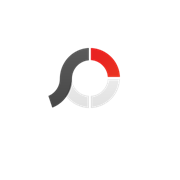 PhotoScape is a basic 'easy and fun', allowing users to easily edit photographs taken from their digital cameras or even mobile phones. PhotoScape provides a simple user interface to perform common photo enhancements including color adjustment, cutting, resizing, printing and GIF animation.PhotoScape provides a full suite of tools that you can use for editing and enhancing your photos to create the perfect memories. Then, put them together into a slideshow to enjoy with friends.
PhotoScape is a basic 'easy and fun', allowing users to easily edit photographs taken from their digital cameras or even mobile phones. PhotoScape provides a simple user interface to perform common photo enhancements including color adjustment, cutting, resizing, printing and GIF animation.PhotoScape provides a full suite of tools that you can use for editing and enhancing your photos to create the perfect memories. Then, put them together into a slideshow to enjoy with friends.
Everyone must be having used this application on their mobile devices, isn't it? But did you knew that there is a version available for PC also? SHAREit is a top best application to send and receive files from one device to another. All you need to do is install the application on your PC and follow the onscreen instructions as you send files on phones. It uses your wifi connection to transfer its files.
 Have you been in a situation in which you have got your important files or documents deleted accidentally than this app would help you to recover it?
Have you been in a situation in which you have got your important files or documents deleted accidentally than this app would help you to recover it?
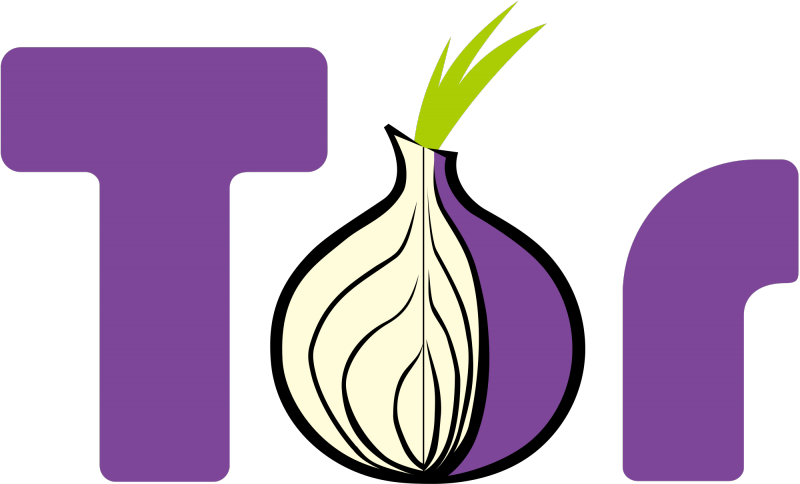 Tor is a browser on your PC that lets you browse anonymously the web. Have been in any situation where a website has been blocked in a region. Then you can use this browser to connect to other country server and browse the web privately without being tracked.
Tor is a browser on your PC that lets you browse anonymously the web. Have been in any situation where a website has been blocked in a region. Then you can use this browser to connect to other country server and browse the web privately without being tracked.
 Adobe Photoshop is the most advanced image editor there is, capable of everything from simple retouching to complex 3D designs and illustrations. The possibilities are endless as it has many features and tools. The number of tools in Adobe Photoshop is overwhelming, but with some practice, the results are amazing. Create and enhance photographs, illustrations, and 3D artwork. Design websites and mobile apps. Edit videos simulate real-life paintings and more. It’s everything you need to make any idea real.
Adobe Photoshop is the most advanced image editor there is, capable of everything from simple retouching to complex 3D designs and illustrations. The possibilities are endless as it has many features and tools. The number of tools in Adobe Photoshop is overwhelming, but with some practice, the results are amazing. Create and enhance photographs, illustrations, and 3D artwork. Design websites and mobile apps. Edit videos simulate real-life paintings and more. It’s everything you need to make any idea real.
 TeamViewer allows you to remotely access and control the desktop of your computers and servers from anywhere, on a 3G or better internet connection. This access is device agnostic and completely secure. Any modern smartphone can now be your window to your workplace.
TeamViewer allows you to remotely access and control the desktop of your computers and servers from anywhere, on a 3G or better internet connection. This access is device agnostic and completely secure. Any modern smartphone can now be your window to your workplace.
 Notepad++ is a free, open-source application for writing text. A powerful editor full of options, Notepad++ is ideal for programming as well as normal text.
Notepad++ is a free, open-source application for writing text. A powerful editor full of options, Notepad++ is ideal for programming as well as normal text.

Have you bought a new Windows 10 PC? or searching for some cool apps that may make your PC look better. Who does not want to try needful apps on their PC? Everyone does want some apps to be installed and get used to. Then there are some best windows 10 apps that you must have.
| Windows 10 Apps |
Best Windows 10 Apps | Must Have Apps In Your PC
1.Anvi Folder Locker
Than Anvi Folder Locker might be the right choice for you.
It locks files and folders on your pc by hiding it or by using a password. You can take a file or a folder, drag and drop it into Anvi Folder Locker's interface, and this application will automatically lock and hide it. If the file is hidden away people won't be able to find it. So you can see, Anvi Folder Locker provides an efficient means of keeping others from accessing your stuff. The app even requires a master password to open itself.
2.PhotoScape
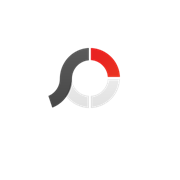 PhotoScape is a basic 'easy and fun', allowing users to easily edit photographs taken from their digital cameras or even mobile phones. PhotoScape provides a simple user interface to perform common photo enhancements including color adjustment, cutting, resizing, printing and GIF animation.PhotoScape provides a full suite of tools that you can use for editing and enhancing your photos to create the perfect memories. Then, put them together into a slideshow to enjoy with friends.
PhotoScape is a basic 'easy and fun', allowing users to easily edit photographs taken from their digital cameras or even mobile phones. PhotoScape provides a simple user interface to perform common photo enhancements including color adjustment, cutting, resizing, printing and GIF animation.PhotoScape provides a full suite of tools that you can use for editing and enhancing your photos to create the perfect memories. Then, put them together into a slideshow to enjoy with friends.3.SHAREit
Everyone must be having used this application on their mobile devices, isn't it? But did you knew that there is a version available for PC also? SHAREit is a top best application to send and receive files from one device to another. All you need to do is install the application on your PC and follow the onscreen instructions as you send files on phones. It uses your wifi connection to transfer its files.
4.Ease US Data Recovery
 Have you been in a situation in which you have got your important files or documents deleted accidentally than this app would help you to recover it?
Have you been in a situation in which you have got your important files or documents deleted accidentally than this app would help you to recover it? All you need to do is install the app and scan for the particular drive or folder where your files and folders were deleted and after the scan is finished click on recover and choose a specific folder to restore the lost files.
5.Tor Browser
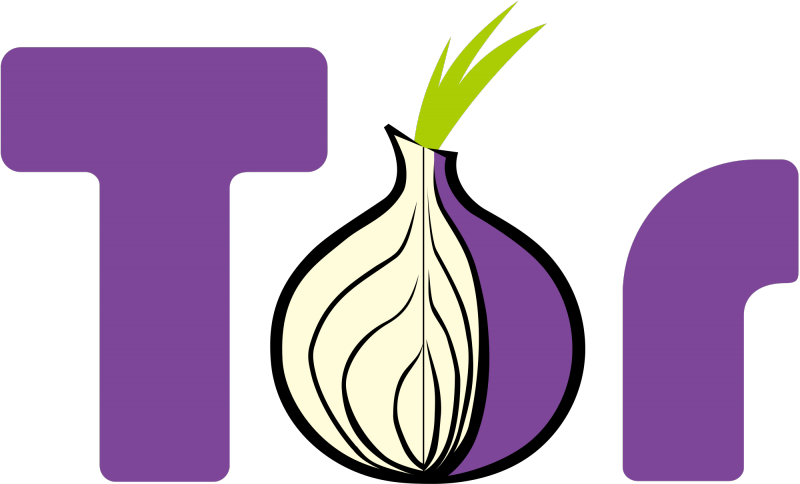 Tor is a browser on your PC that lets you browse anonymously the web. Have been in any situation where a website has been blocked in a region. Then you can use this browser to connect to other country server and browse the web privately without being tracked.
Tor is a browser on your PC that lets you browse anonymously the web. Have been in any situation where a website has been blocked in a region. Then you can use this browser to connect to other country server and browse the web privately without being tracked.The tor creates a layer of random IP address and connects you to another server without being tracked.
6.Adobe Photoshop
 Adobe Photoshop is the most advanced image editor there is, capable of everything from simple retouching to complex 3D designs and illustrations. The possibilities are endless as it has many features and tools. The number of tools in Adobe Photoshop is overwhelming, but with some practice, the results are amazing. Create and enhance photographs, illustrations, and 3D artwork. Design websites and mobile apps. Edit videos simulate real-life paintings and more. It’s everything you need to make any idea real.
Adobe Photoshop is the most advanced image editor there is, capable of everything from simple retouching to complex 3D designs and illustrations. The possibilities are endless as it has many features and tools. The number of tools in Adobe Photoshop is overwhelming, but with some practice, the results are amazing. Create and enhance photographs, illustrations, and 3D artwork. Design websites and mobile apps. Edit videos simulate real-life paintings and more. It’s everything you need to make any idea real.7.TeamViewer
If you are in a situation where you have to solve a computer problem remotely than this app can be of more use to you. Just install it on your pc and the target IP address and start live screening.
8.One Drive
that's available for free to all the owners of a Microsoft account. OneDrive offers users a simple way to store, sync and share all kinds of files, with other people and devices on the Web.OneDrive lets you easily backup, store and share photos, videos, documents, and more – anywhere, on any device. Plus your Microsoft account comes with a huge amount of free online storage.
9.Notepad++
 Notepad++ is a free, open-source application for writing text. A powerful editor full of options, Notepad++ is ideal for programming as well as normal text.
Notepad++ is a free, open-source application for writing text. A powerful editor full of options, Notepad++ is ideal for programming as well as normal text.For coding, Notepad++ recognizes many programming languages, and will automatically make something like HTML much easier to view by color coding the text. It also has an excellent find and replace tool. As a replacement for Window's Notepad, NotePad++ is incredible, because it has so many more features and abilities, while still being incredibly lightweight and stable.
10.Google Chrome Browser

A must-have application that satisfies your regular need of browsing the web. Chrome has everything you need to make the most of the web, like quick answers in your address bar, one-click translation. This browser has an incredible speed compared to other browsers. Chrome automatically protects you from security issues like phishing and dangerous sites.
I hope you liked all these best windows 10 pc apps you can go ahead and download these best utilities for windows 10. I have personally tried all these apps and they seem to work great.
Which app will you prefer to install shortly? Let me know your choice below.
I hope you liked all these best windows 10 pc apps you can go ahead and download these best utilities for windows 10. I have personally tried all these apps and they seem to work great.
Which app will you prefer to install shortly? Let me know your choice below.
Best Windows 10 Apps | Must Have Apps In Your PC
NikTechPro
Studio Android




ConversionConversion EmoticonEmoticon